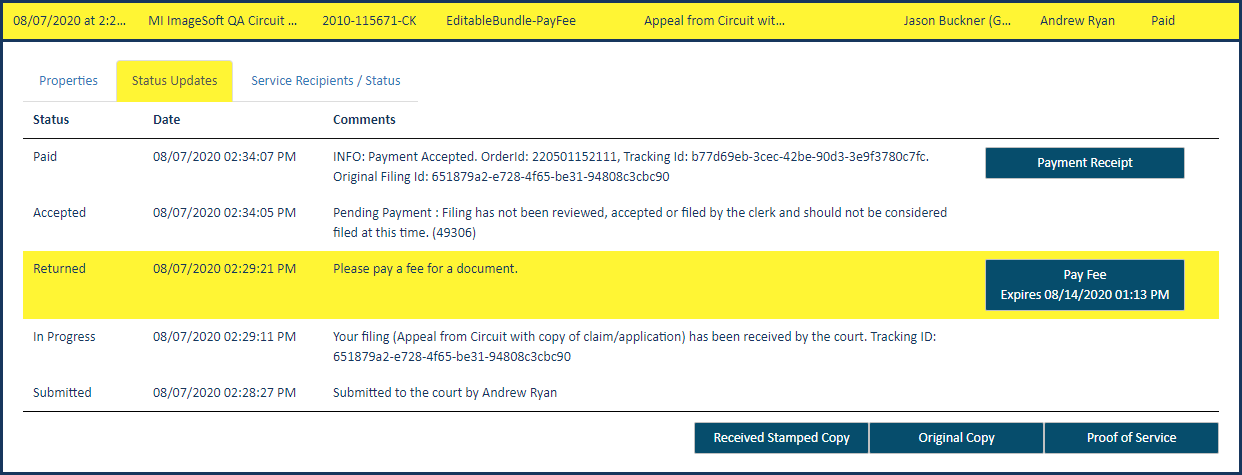Returned Filing Documents
The court may be configured to return a document to
the filer through TrueFiling so further actions can be performed.
For example, if one filing document in a submitted
bundle is corrupted and unreadable, instead of rejecting the entire bundle,
the clerk may return that filing document so the filer can replace it
with an uncorrupted version.
The clerk may return a filing document so a:
Filing document can be
added and submitted
Submitted filing document
can be replaced
Fee may be paid for a previously
submitted filing bundle.
The clerk may also return a filing document through
TrueFiling and provide the opportunity for the filer to execute one of
multiple actions. For example, if a filing document was submitted with
a fee waiver request, and the waiver was denied, the clerk can return
the filing document with the option for the filer to pay the fee (instead
of getting it waived) or uploading a document that would allow the fee
waiver to be approved (such as proof of indigence).
If the clerk returns a filing document that requires
more than one action be executed, separate Returned line items will be
listed on the Status Updates tab, and each action would be required.
Returned Filing Documents on the History Page
A Returned filing document is listed on the History
page beneath:
In some
court systems, a connection must grant you permission to view their filing
history. If a connection has not granted you this permission, that connection's
filing bundles are not listed.
My Organization's History
if you submitted the document on behalf of a TrueFiling organization.
This option is available only if you are a member of a TrueFiling
organization, and the Organization Administrator has granted you permission
to view its history. Click 
 here
to learn how the Administrator may configure your access to your organization's
history. See Organizations
in TrueFiling to learn more.
here
to learn how the Administrator may configure your access to your organization's
history. See Organizations
in TrueFiling to learn more.
If you originally submitted the Returned document (that
is, you are the Submitter), the document's entry on the History page is
highlighted in yellow.
Further, within Filing View, the Status Updates tab
is highlighted as well. It is on this tab where the returned filing document
action is indicated, and the required action is executed by selecting
the transaction action button. The Returned line item within the Status
Updates tab is also highlighted.
Only the Submitter can see the transaction action button(s),
and only the Submitter can execute the action.
To illustrate:
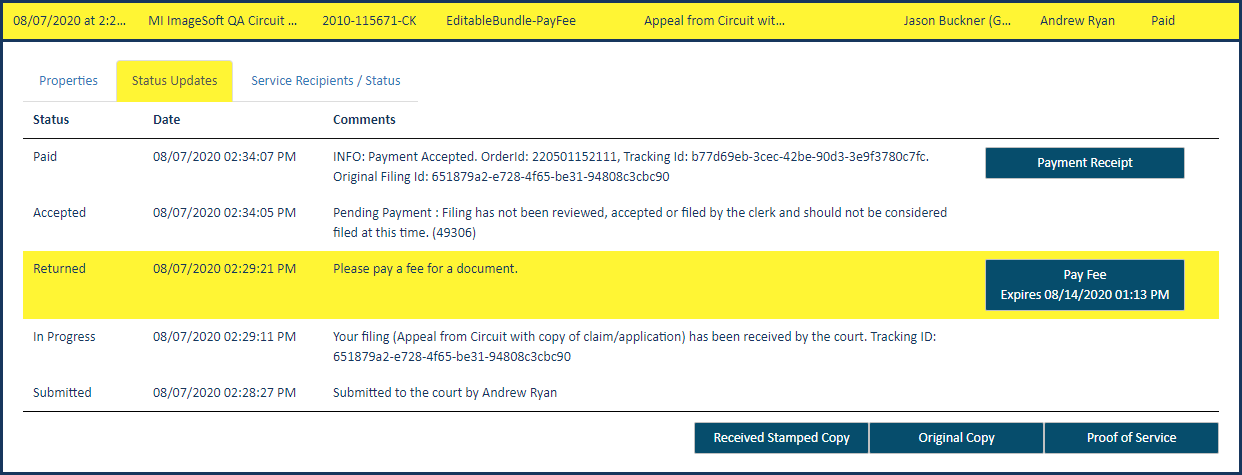
The clerk may include comments to inform the filer
of the required action - for example, to pay a fee.
The TrueFiling user must configure
their notification settings to include returned filing documents if
they want to receive a notification (email or text) that a filing document's
been returned.
Action Expiration
The court applies an expiration date to each required
action. If the action is not performed by that date, the action button
becomes disabled.
Note that the clerk may subsequently apply a new expiration
date. As such, the updated Returned filing will once again be highlighted
on the History page to indicate an action is required. Further, if your
notification settings are appropriately configured, you'll receive a notification
of the Returned filing.
Learn more
Add a document
Replace a document
Pay a fee
Returned
filings - multiple action options
 here
to learn how the Administrator may configure your access to your organization's
history. See Organizations
in TrueFiling to learn more.
here
to learn how the Administrator may configure your access to your organization's
history. See Organizations
in TrueFiling to learn more.