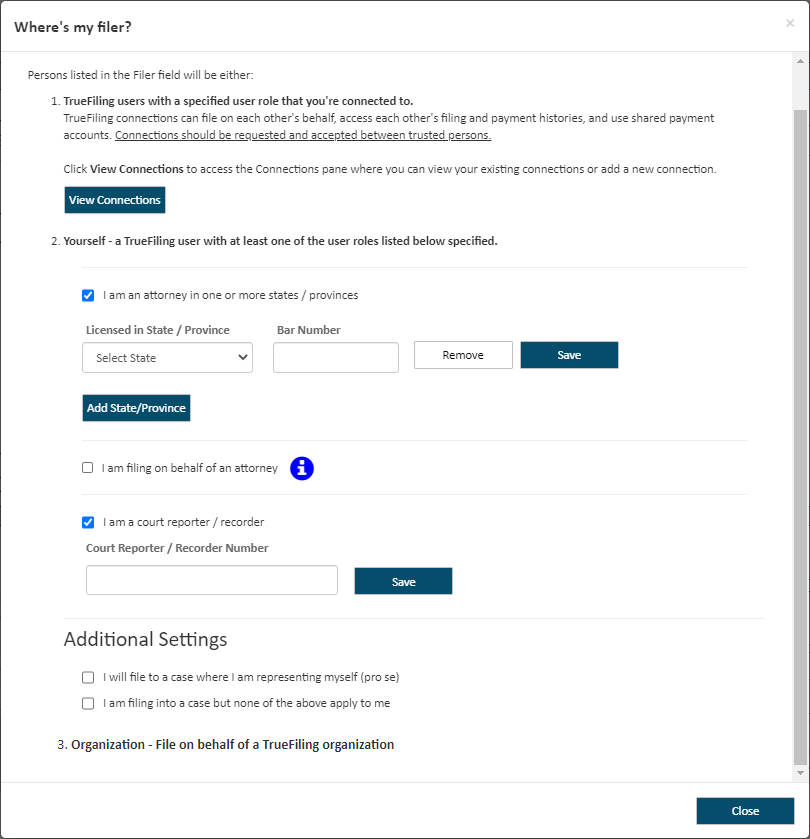
When you access the Filer field, the filers available for you to select are:
TrueFiling users with a specified user role to whom you're connected
The court system's configuration determines whether the right to file on another's behalf is granted by permission or granted by default. If a connection has not granted you this permission, that connection's name is not available for selection, and you can't file on their behalf. See TrueFiling Connections for details.
OR
Yourself - a TrueFiling user with at least one TrueFiling user role specified
OR
Organization - a TrueFiling organization of which you're a member
If the filer you want isn't listed in the Filer field, click the Don't see your filer button. A dialog is launched that explains how the Filer field list is populated. It will resemble:
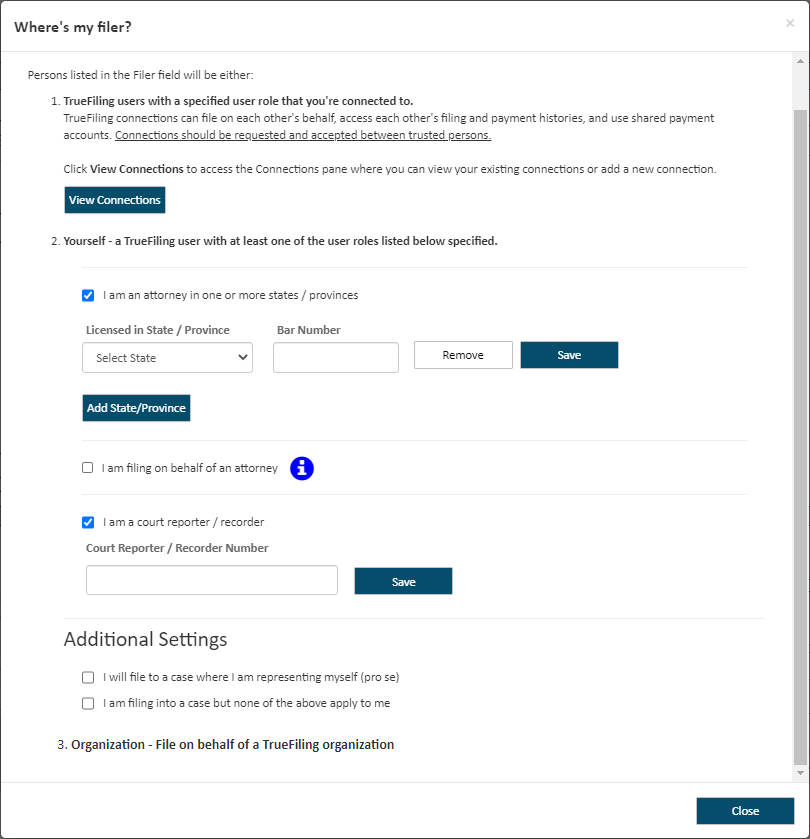
If the person on whose behalf you want to file isn't in the Filer field list, you'll need to confirm they are a connection. If they're not, you must send them a connection request, and they must accept it before you can file on their behalf.
Click View Connections in the Help Finding a Filer dialog. You're re-directed to the Connections pane on the Settings page.
Check the Active Connections pane for the person you want to select as your filer.
If they're not an active connection, click Add New Connection. See Add a New Connection and Add a New Connection and Specify Permissions for details on how to send a connection request.
To become part of your connection network, they MUST log in to TrueFiling and accept your request. They won't be an active connection, and you can't file on their behalf, until they accept the request.
Once they accept, their name is available in the Filer field drop-down list on the Bundle Assembly page.
If you want to file on your own behalf, you must have
a specified TrueFiling  user
role.
user
role.
If you select I am an attorney in one or more states / provinces:
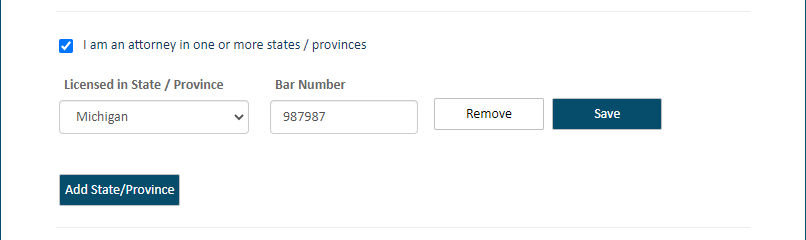
Select your state or province from the Licensed in State / Province field drop-down list.
Input the appropriate Attorney or Bar Number (maximum of 25 characters). Be sure this number is correct based on the location you selected in Step a.
Click Save.
If you want to register for other states or provinces and are appropriately licensed , click the Add State/Province button.
Select the location and input your Attorney or Bar Number.
Click Save.
Click the Remove button to remove an entry.
If you want to file on an attorney's behalf, select I am filing on behalf of an attorney in the Professional Credentials section. Only attorneys you're connected to will be listed in the Filer field drop-down.
If you select I am a court reporter / recorder in the Professional Credentials section::
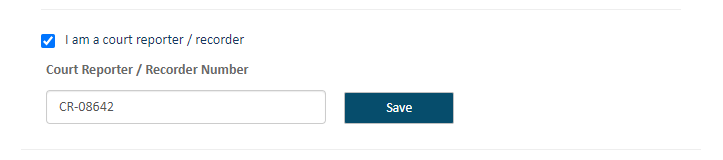
Input your Court Reporter / Recorder Number.
Click Save.
You will be able to submit subsequent filings to a case, but you won't be able to initiate a case.
To remove your court reporter / recorder role, de-select the checkbox.
If you are representing yourself, select I will file to a case where I am representing myself (pro se) in the Additional Settings section.
If you will file into a case, but none of the above roles are applicable, select I am filing into a case but none of the above apply to me.
Your Role in the Filer field drop-down will display as Other.
You will be able to submit subsequent filings to a case, but you won't be able to initiate a case.
Once you specify a role and supply the required information, your name will be in the Filer field drop-down list.
To file on behalf of an organization, you must be:
A member of the organization. Contact the Organization Administrator (OA) to be added. Note that the organization must be configured so that it can be a filer.
Granted permission by the Organization Administrator to file on the organization's behalf.
If the above conditions are met, your TrueFiling organization(s) will be listed in the Filer field drop-down on the Bundle Assembly page. If you select the organization as the Filer, you will be recognized as the submitter filing on behalf of the organization.
Also see File on an Organization's Behalf.