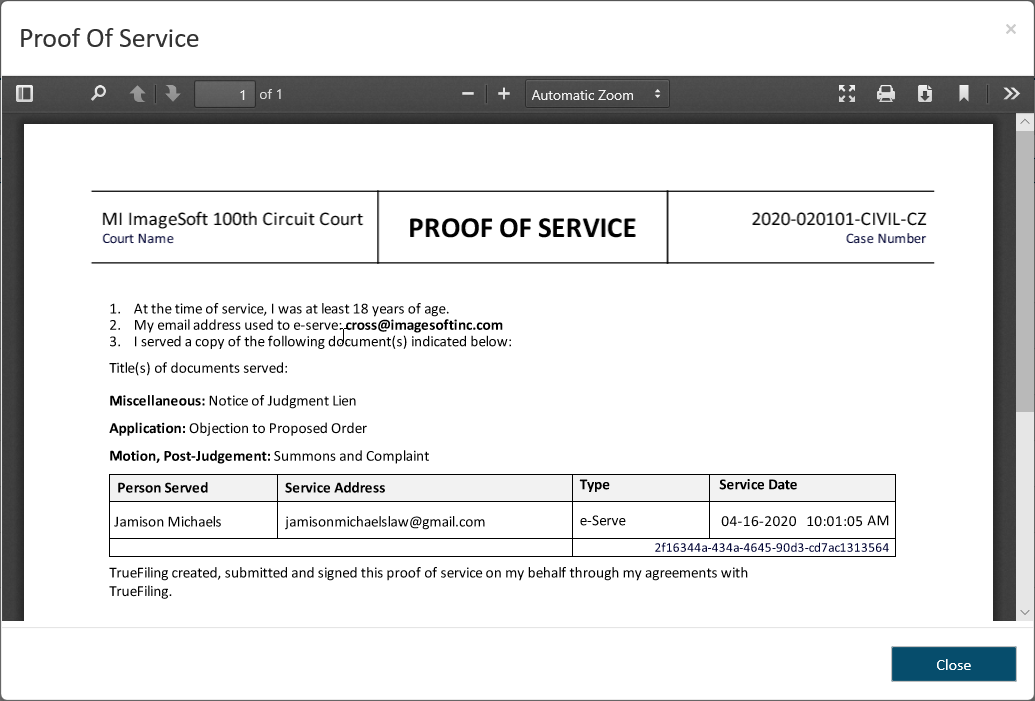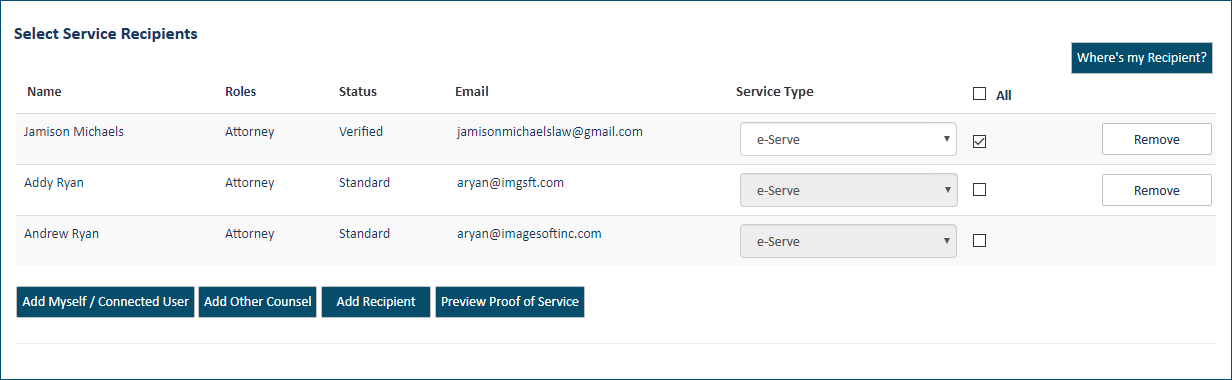
This information applies to courts that use case contacts.
If you selected the Serve documents option on the Bundle Assembly page, as you prepare your filing bundle, you'll select the people who will receive (be served) the filing documents you submit to the court. See Serve Case Contacts for details on specifying the recipients.
Based on what the court allows, you can electronically serve (e-Serve) your filing documents, or your filing documents may be served in person or through mail service. If you select a non-eServe method, you are responsible for arranging service of the filing documents; TrueFiling will not perform the service.
Once you submit your filing bundle to the court, your filing documents will be electronically served via email to those persons you chose to e-Serve. The email will list all parties who were e-Served. The court may configure the email to include the names of all persons served, including in-person or mail service.
The email message will contain a link to download the served filing document.
TrueFiling will generate a Proof of Service, which is a document that serves as proof your filing documents were delivered to the recipients you specified.
Remember, if you chose in-person service or mail service for a recipient, you must arrange for service to those persons.
The Proof of Service will list all parties that were served, whether electronically, in person, by mail, or, when enabled by the court, via a courtesy copy.
When preparing your filing bundle, after you've uploaded your filing documents and specified your service recipients, you can preview the Proof of Service before you submit your bundle to the court.
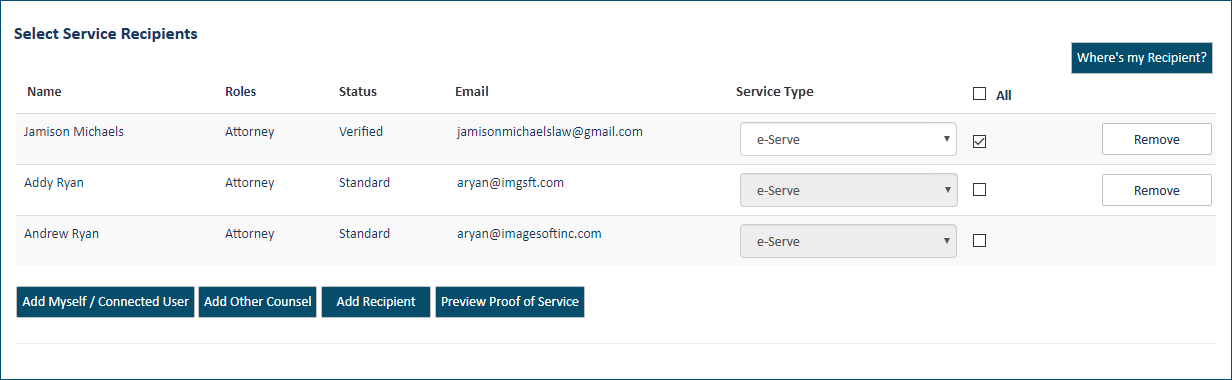
If the court you're filing in is configured to
prevent Standard contacts from viewing the information of Verified contacts,
you (the logged in TrueFiling user) cannot preview the Proof of Service
if you're not a Verified contact, and this  error
message is displayed when you click the Preview
Proof of Service button. You will, however, be able to view the
Proof of Service on the History page once the filing bundle has been submitted
to the court.
error
message is displayed when you click the Preview
Proof of Service button. You will, however, be able to view the
Proof of Service on the History page once the filing bundle has been submitted
to the court.
The Proof of Service that TrueFiling will submit to the court is displayed in a dialog. It will resemble: