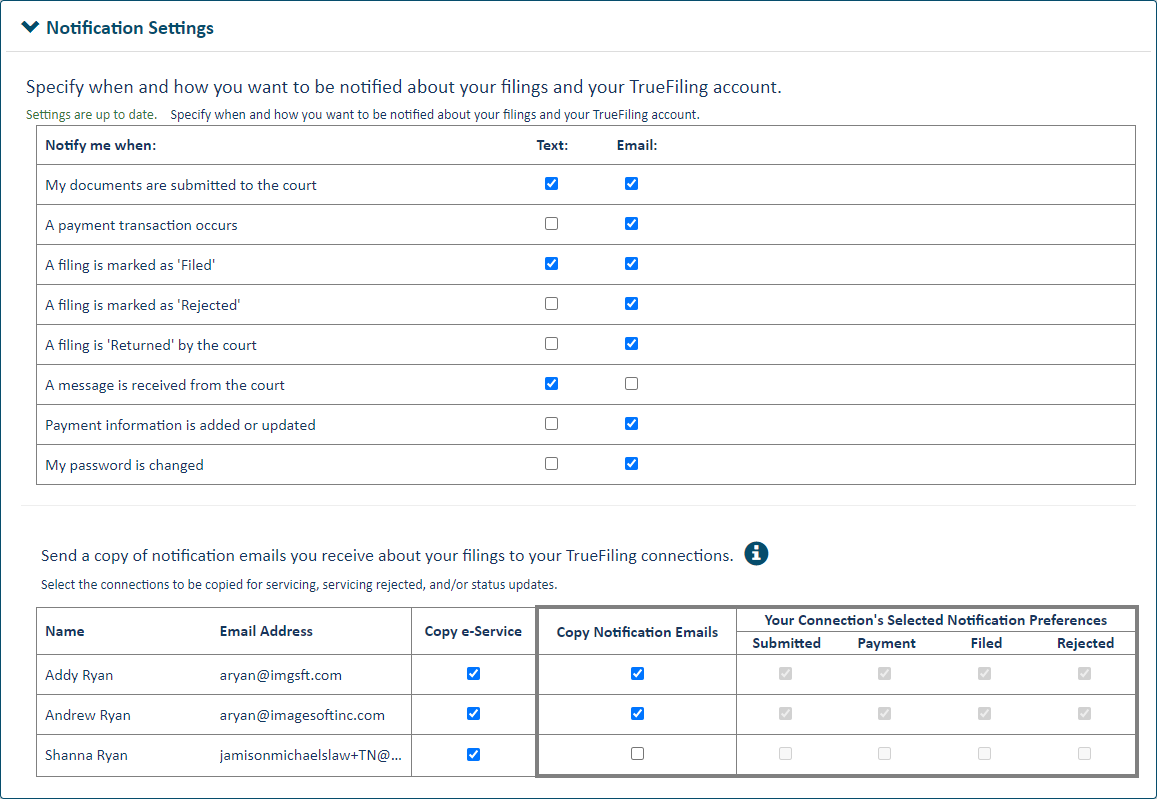
A court system may be configured to allow users to copy e-Served documents they receive (including e-Served documents rejected by the Court) to selected connections.
Click Settings under Main Pages in the navigation pane.
Expand the Notification Settings pane.
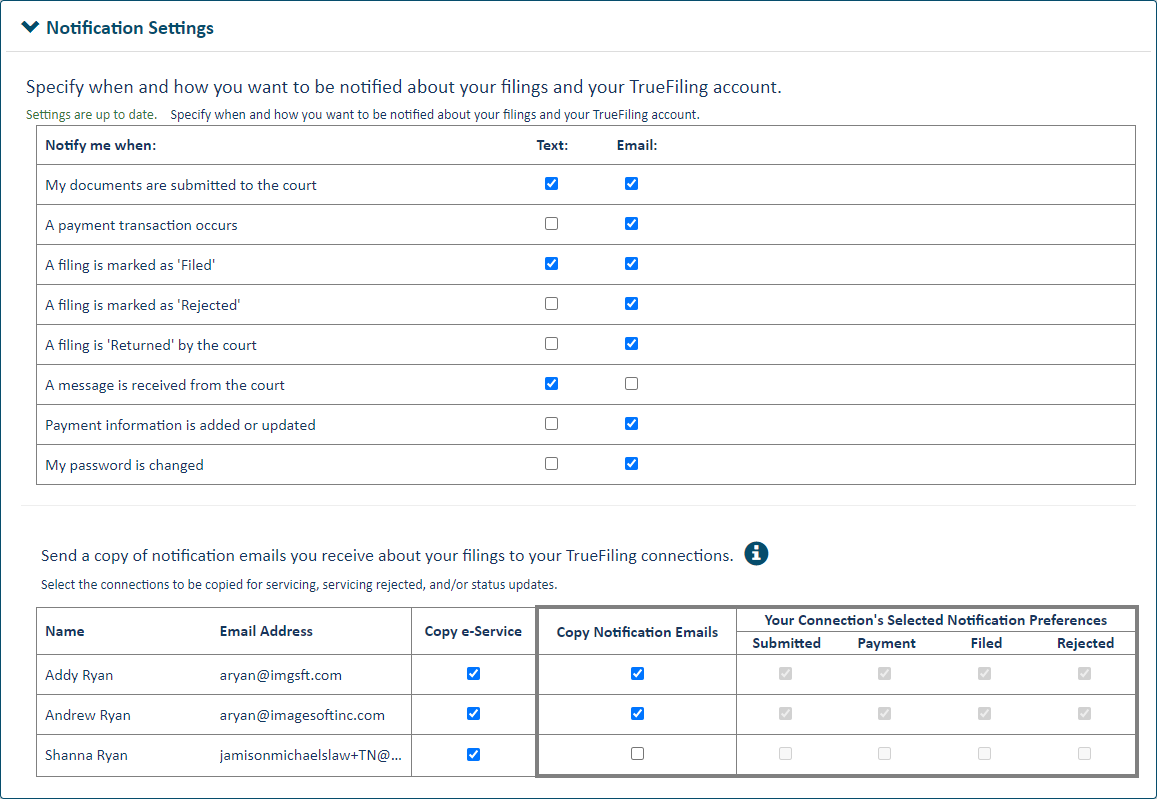
TIP: Hover your cursor over an email address to display in its entirety.
If the court system is not configured to allow users to copy eServed notification emails to selected connections, the Copy e-Service column will not be displayed in the above grid.
Further, in courts configured to use Courtesy Copy recipients, the court system may choose to prevent the connections of such recipients from receiving copied e-Service notification emails.
Select the Copy e-Service checkbox beside each connection you want copied on your servicing notification emails.
Copy notification emails to a connection