Your connections can be copied whenever you receive a notification email from TrueFiling or the court regarding your filings.
You can copy your connections only on emails that relate to your filings and payments and their status with the court. You can’t copy connections regarding court communications or changes to your payment accounts or password.
IMPORTANT:
Each connection’s notification settings determine when they’ll be copied.
For example, if a connection chooses to be notified only when a filing
is marked as rejected, they will be copied only on the “Filing Rejected”
emails you receive. Click the info icon ![]() to display
details on copying notification emails to a connection.
to display
details on copying notification emails to a connection.
Click Settings under Main Pages in the navigation pane.
Expand the Notification Settings pane.
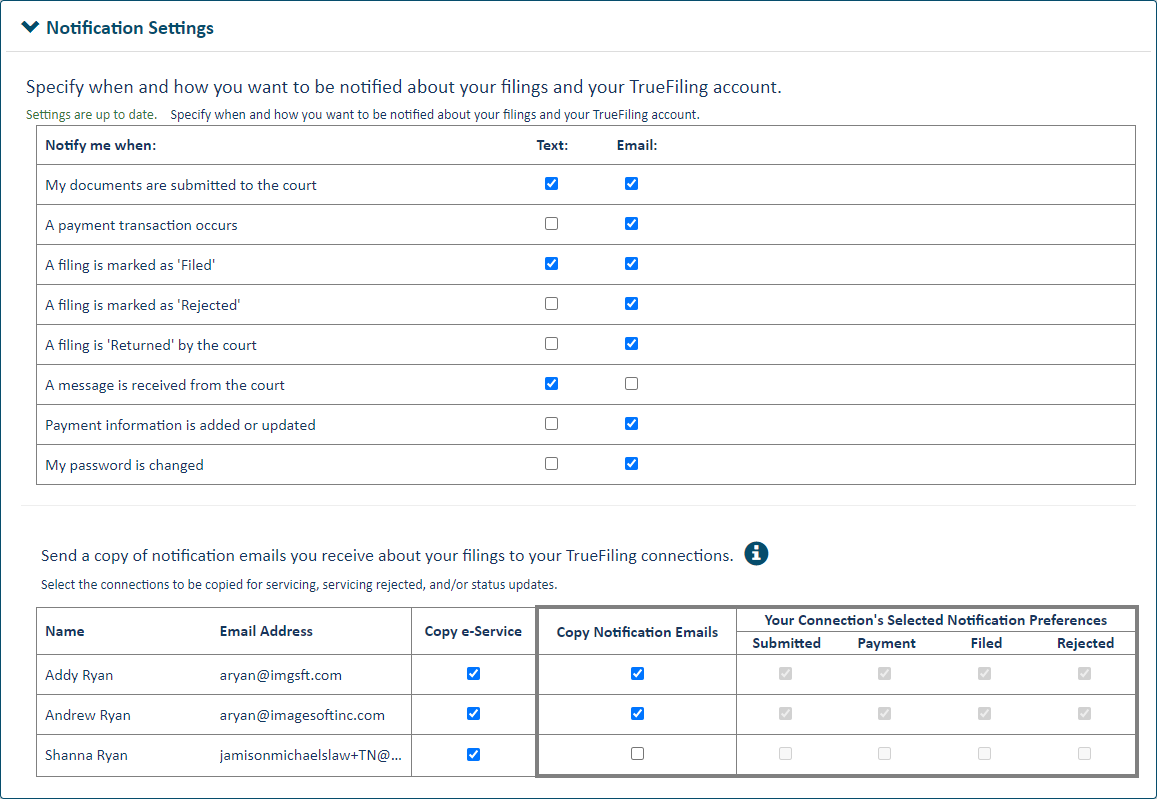
TIP: Hover your cursor over an email address to display in its entirety.
If the court system is not configured to allow users to copy e-Service notification emails to selected connections, the Copy e-Service column will not be displayed in the above grid.
Select the Copy Notification Emails checkbox beside each connection you want copied. Remember, your connection’s notification settings determine when they’ll be copied.
Copy e-Service notifications to a connection