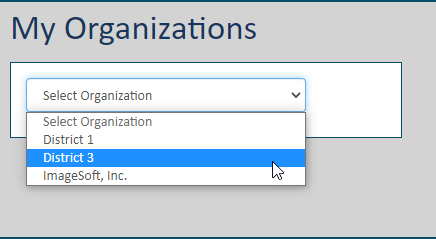
To access cases assigned to you as a member of a TrueFiling organization:
Select Organization under Main Pages in the navigation pane. This option is available only if you are a member of an organization.
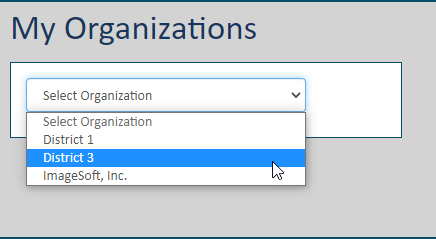
Select the appropriate organization from the Select Organization field drop-down list. Cases assigned to you by the Organization Administrator are listed in the Assigned Cases section.
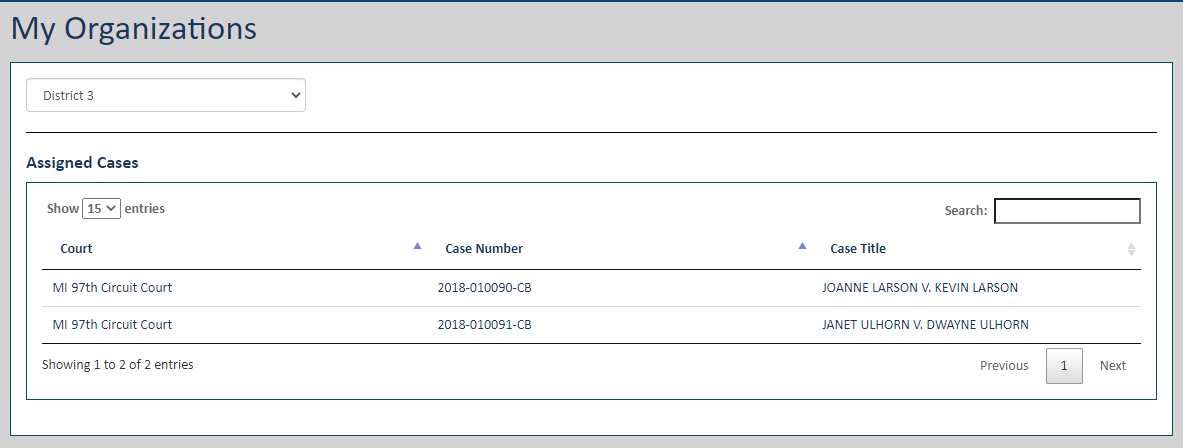
Click the Case Number to access the Case Details page of an assigned case.
File on an Organization's Behalf