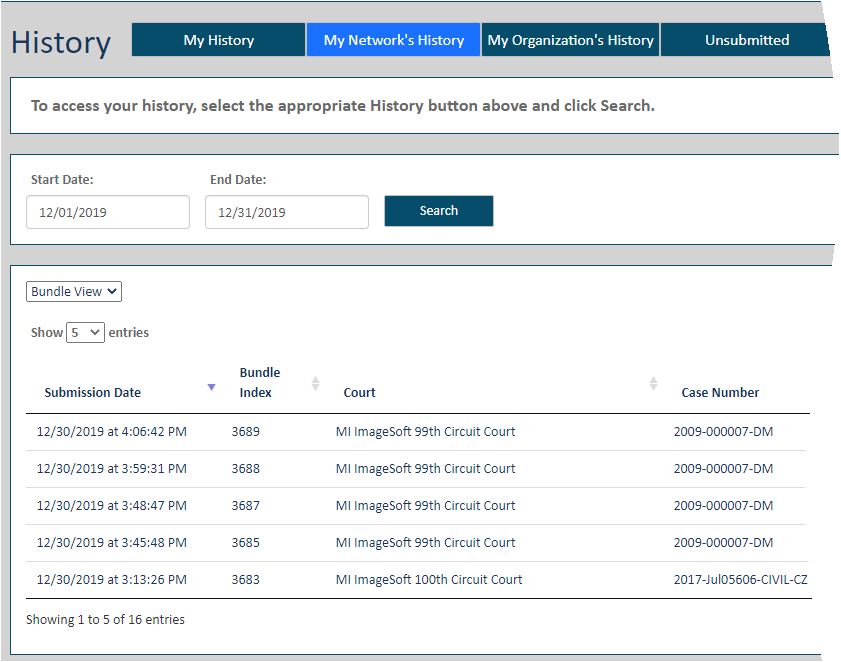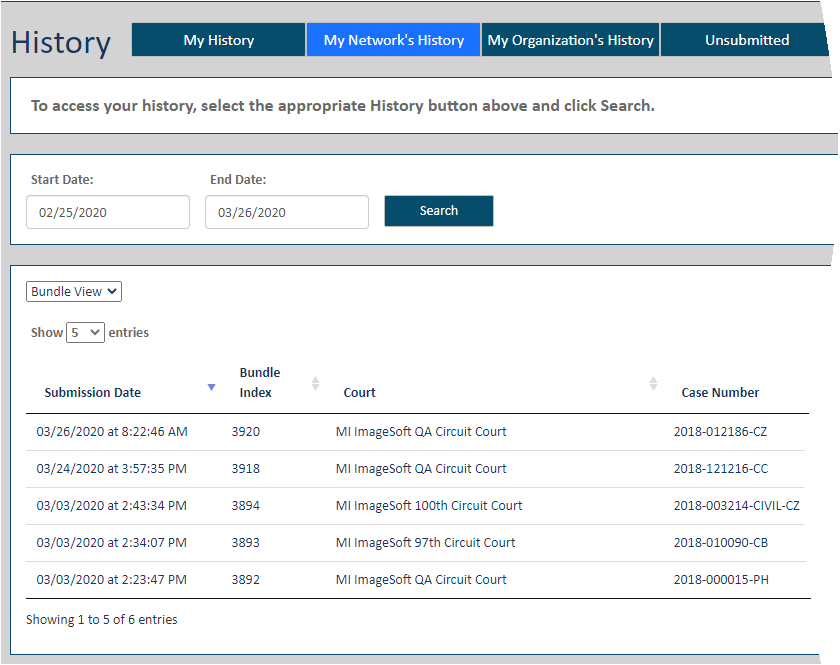
By default, the date range for a filing search on the History page defaults to the last 30 days. Use the Date Search feature if you want to specify a different date range.
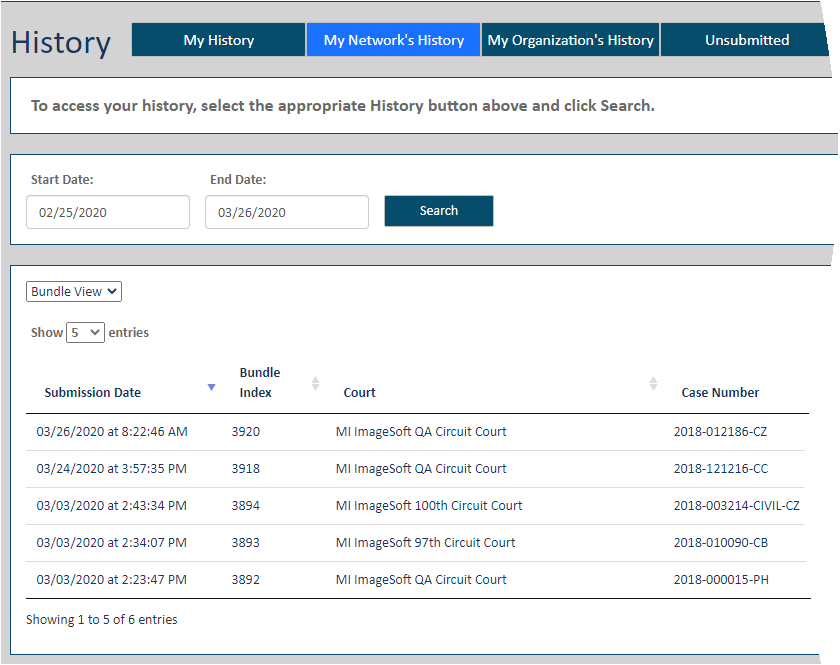
Click within the Start Date field. A calendar is displayed.
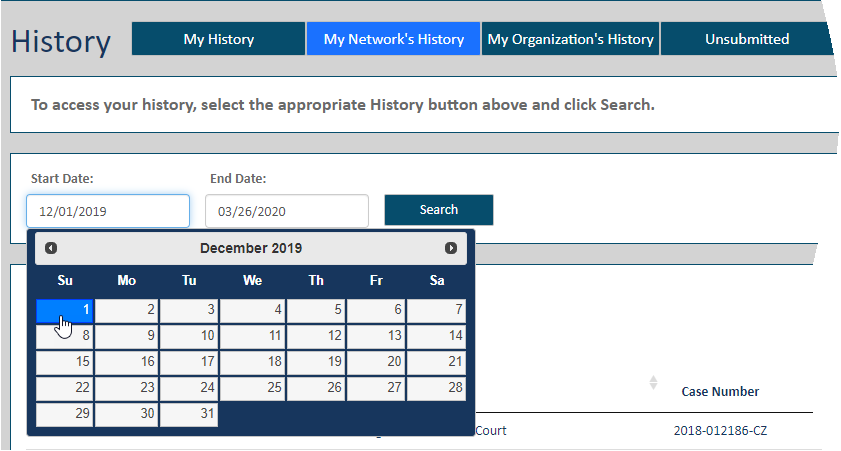
Navigate to and select the start date of the new range. Use the < or > icons to move between months.
Click within the End Date field.
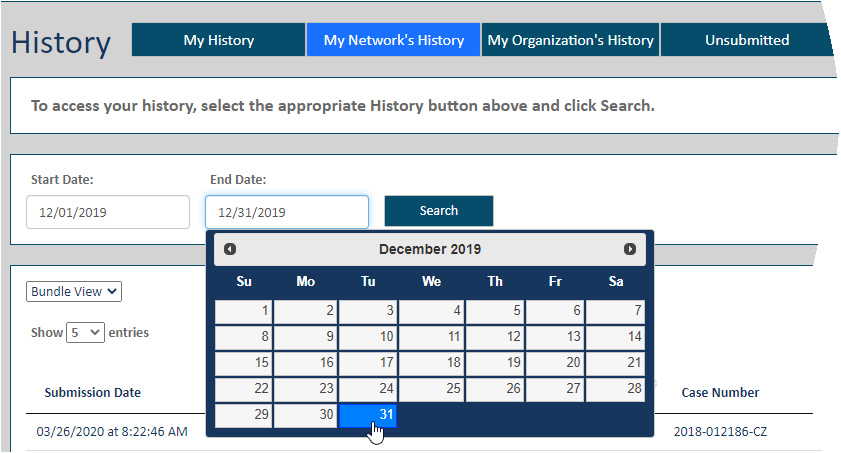
Navigate to and select the end date of the range.
When the date range is set, click Search.