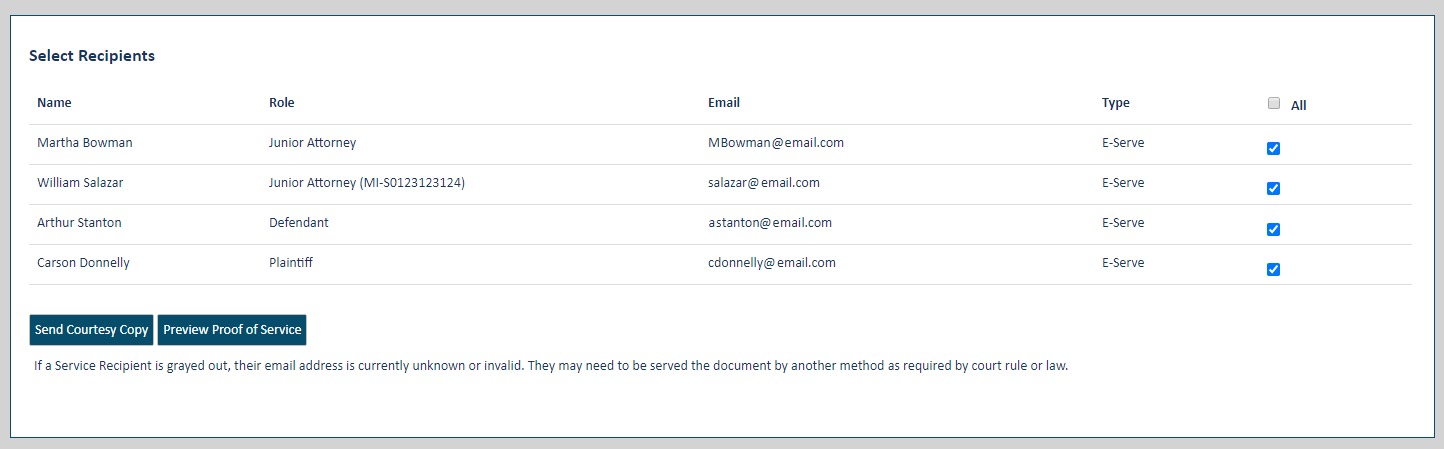
This information applies to courts that use Party Management (Case Party / Case Counsel).
The court can be configured to allow a Courtesy Copy service type, which enables an ad hoc recipient to receive a copy of the servicing notification email that is sent to e-Served recipients.
Note that courtesy copy recipients won't be listed on the TrueFiling generated Proof of Service that's submitted to the court nor listed in the servicing email sent to other recipients.
This option is disabled for non-public cases.
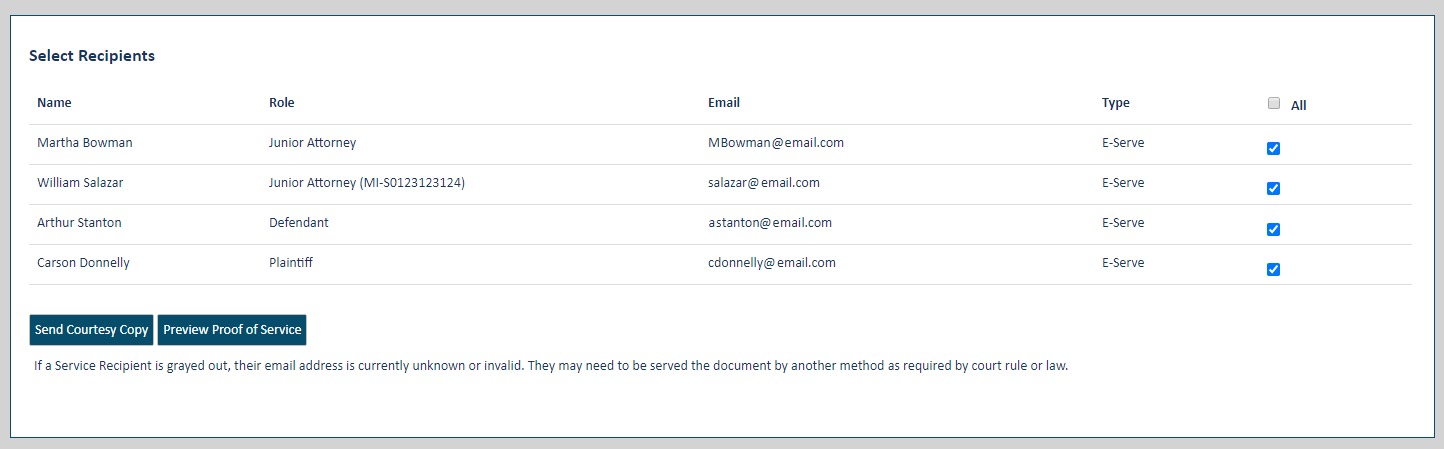
Click Send Courtesy Copy. A row of blank fields is displayed.
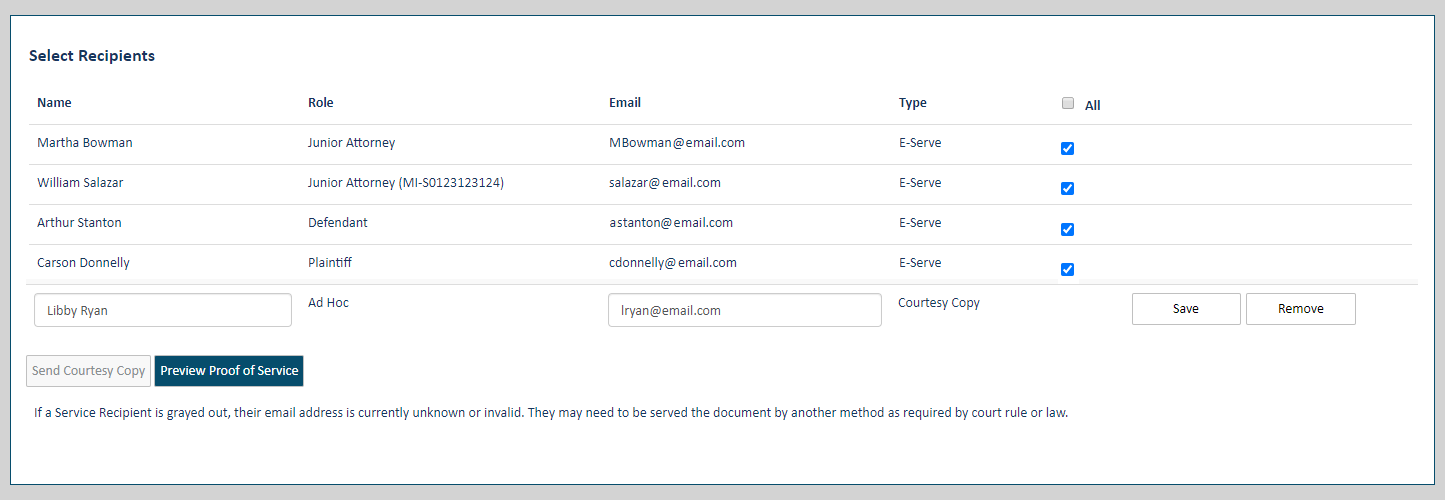
Input the recipient's name. This is a required field.
Their role will default to Ad hoc, and the service type will default to Courtesy Copy.
Input the recipient's email address. A valid address is required.
Click the Save button to add the recipient. The recipient is automatically selected.
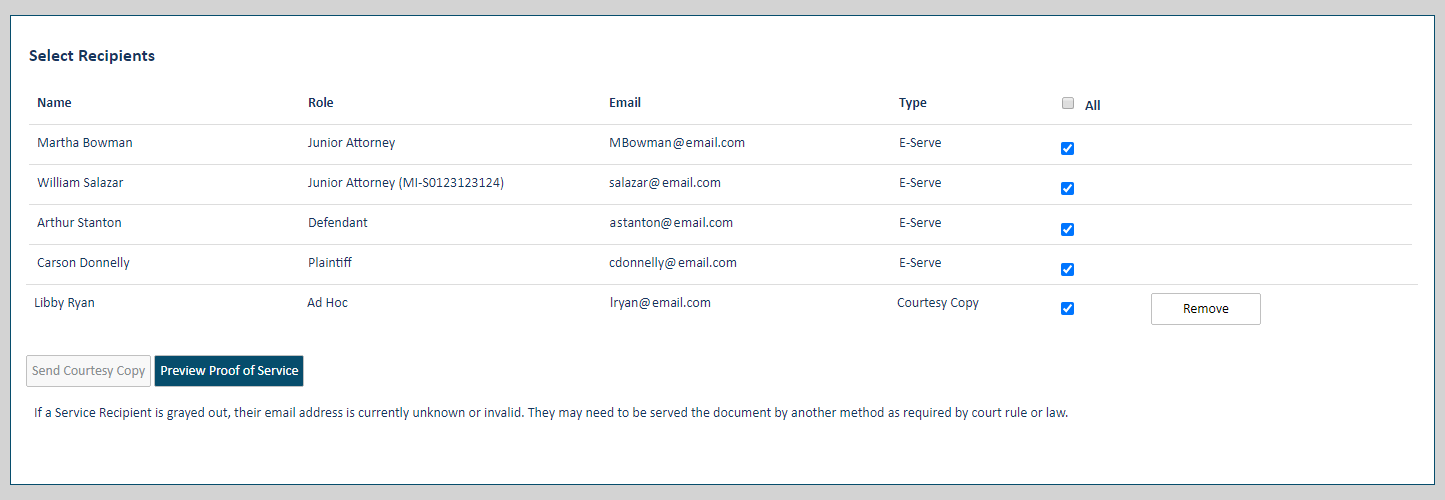
If you failed to click the Save button after entering the recipient information, this validation error dialog will display after you click Next on the Bundle Assembly page.
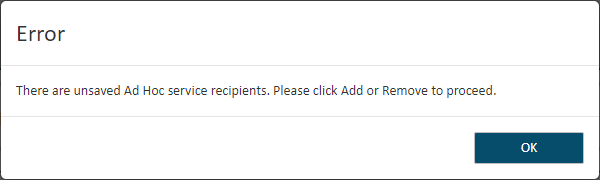
Click OK to close the dialog and then click the Save button to add the recipient.
If needed, click Remove to remove the recipient.
Continue to Submit your Filing Bundle and Check Out.