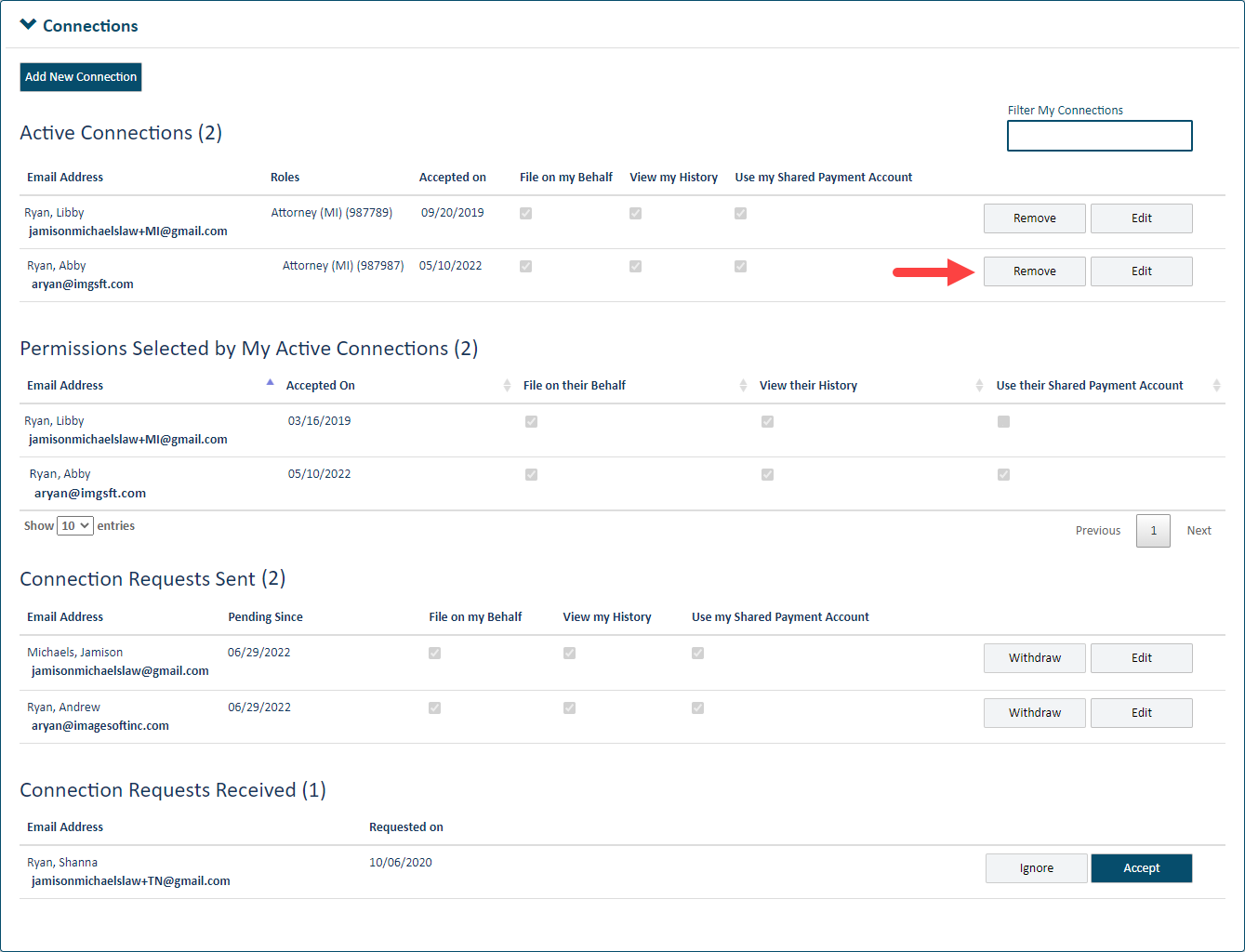
If you remove a connection, you will, assuming all permissions were granted, no longer be able to file on their behalf, access their filing and payment histories, or use any shared payment accounts they created.
In addition, the connection you remove will no longer be able to file on your behalf, access your filing and payment histories, or use any of their shared payment accounts.
Select Settings in the navigation pane.
On the Settings page, expand the Connections pane.
Locate your connection.
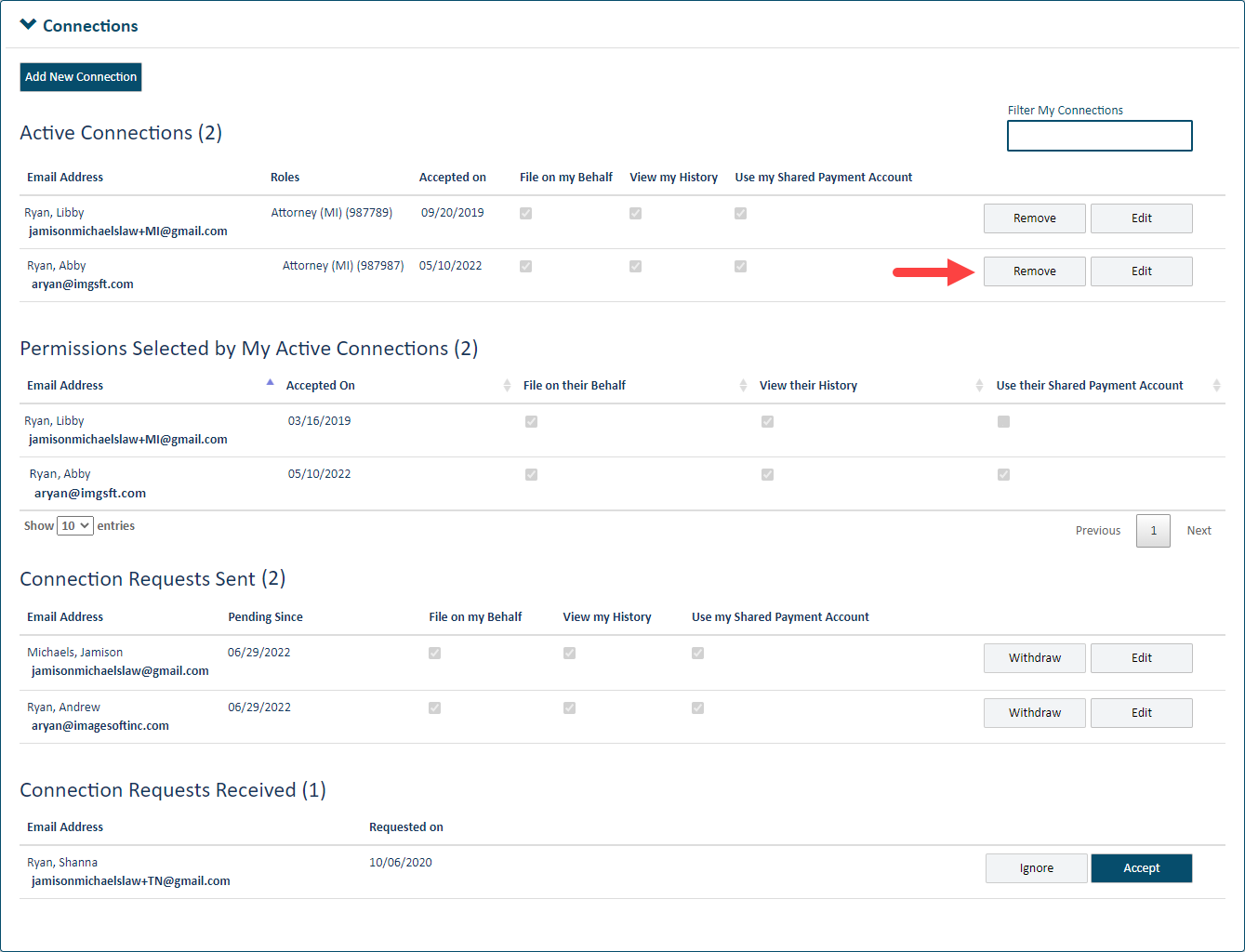
Click Remove.
Click Yes on the confirmation dialog to remove the connection.
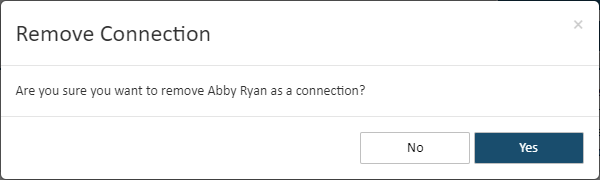
When you remove a connection, that connection will no longer be listed in the Permissions Selected by My Active Connections section in this pane.
You can also remove a connection through the Add a New Connection dialog.
If this connection was added as a case contact for an existing case, they'll remain a contact unless you access the Case Details page for each case and remove them as a contact.