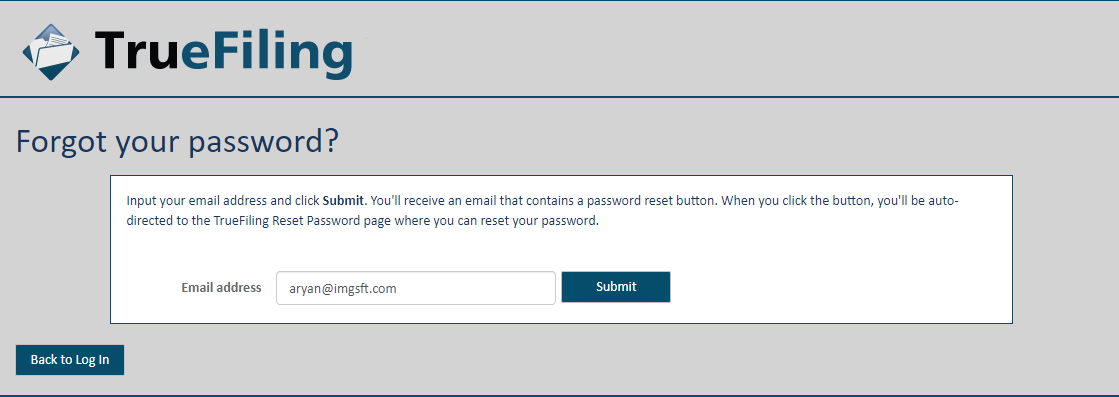
If you've forgotten your password, you can request a password reset.
On the Log In page, click the Forgot password link. You're directed to the Forgot your password? page.
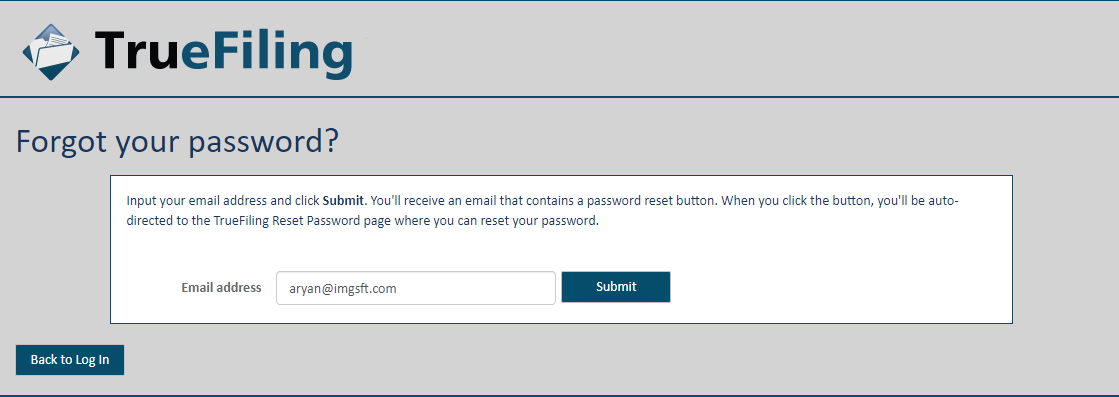
Input your email address.
Click Submit. A notification is displayed indicating a password reset email has been sent to the address you entered.
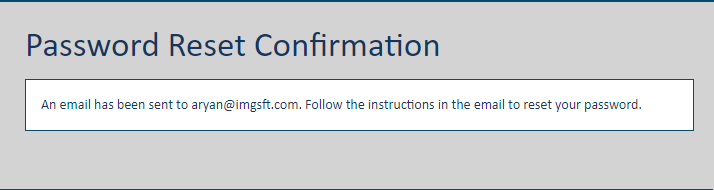
Open the email and click Reset Password. The Reset your Password dialog is displayed.
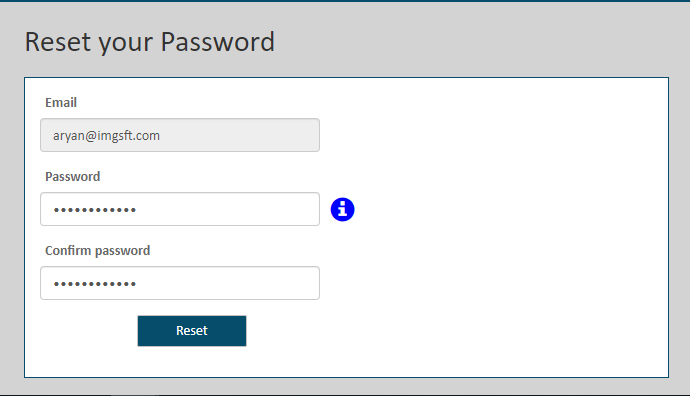
Input your new Password. The password must contain:
Hint: Click the blue "information" icon to display a pop-up that lists the requirements.
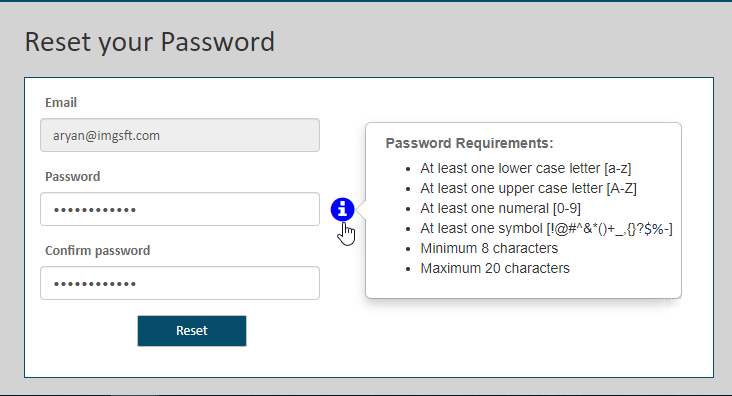
Confirm your new password.
Click Reset.
Once your password is reset, you're automatically logged in.