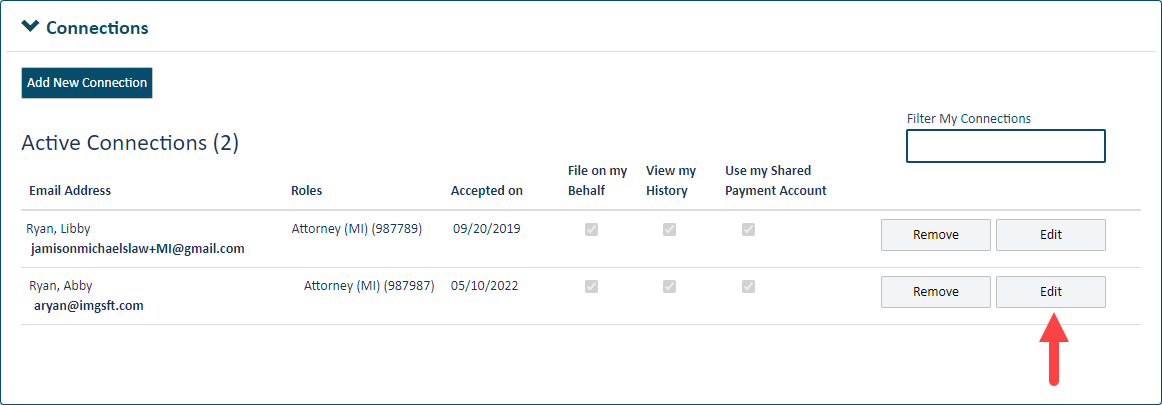
You can edit the permissions specified for an active connection or an invited connection.
Select Settings in the navigation pane.
On the Settings page, expand the Connections pane.
Locate the appropriate connection. Using an Active Connection to illustrate:
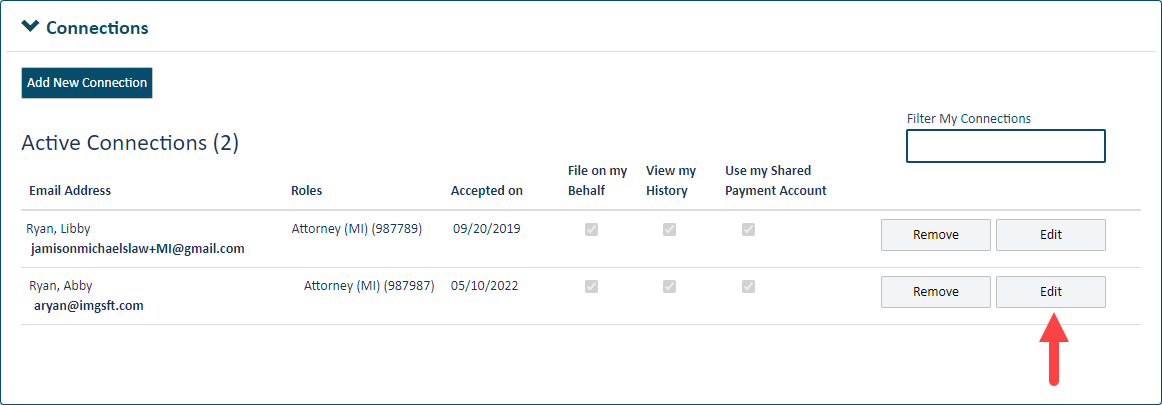
Click the Edit button.
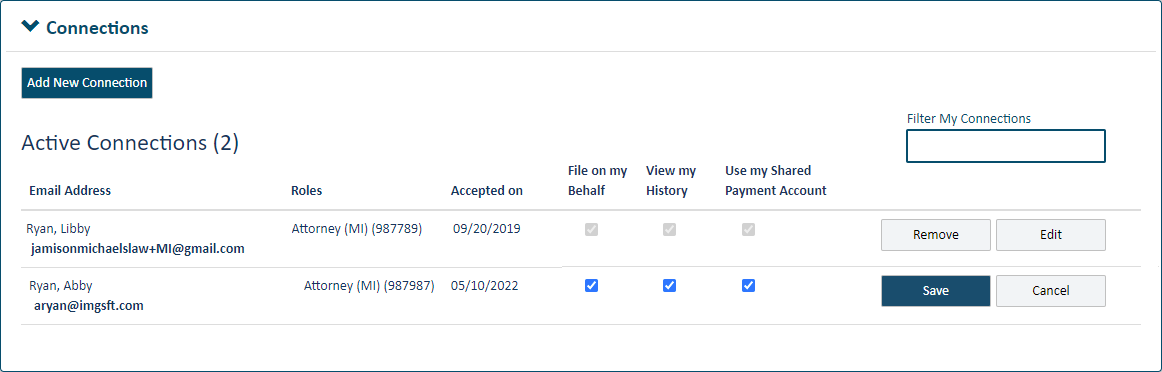
The current permissions can be edited.
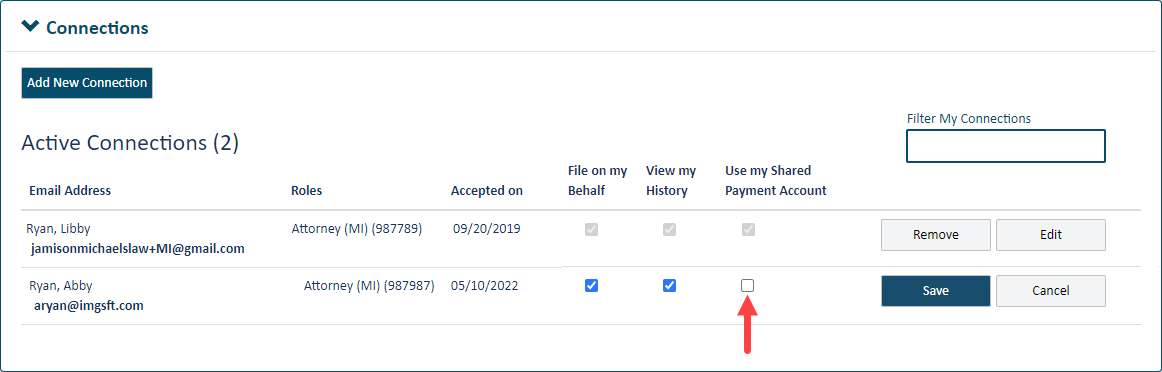
Enable / disable permissions as needed.
Click Save.
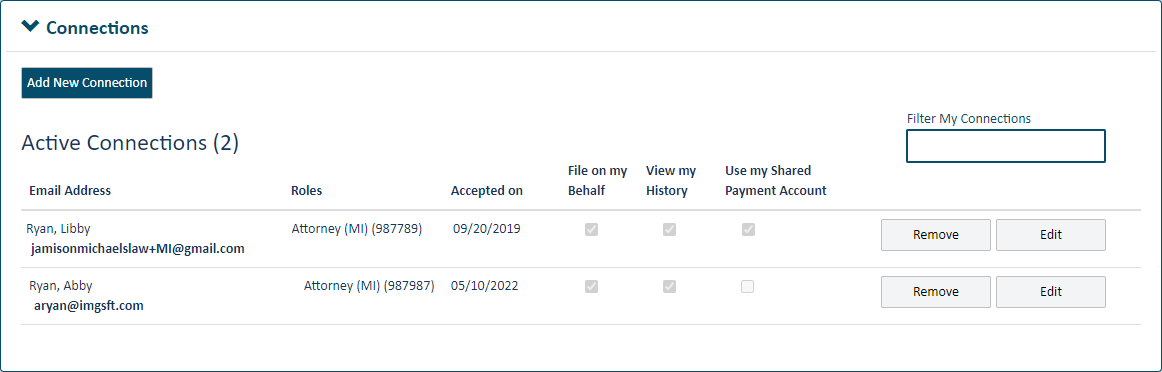
When you change a connection's permissions, the connection will see the updated permissions in the Permissions Selected by My Active Connection section of the Connections pane when they are logged in to TrueFiling.