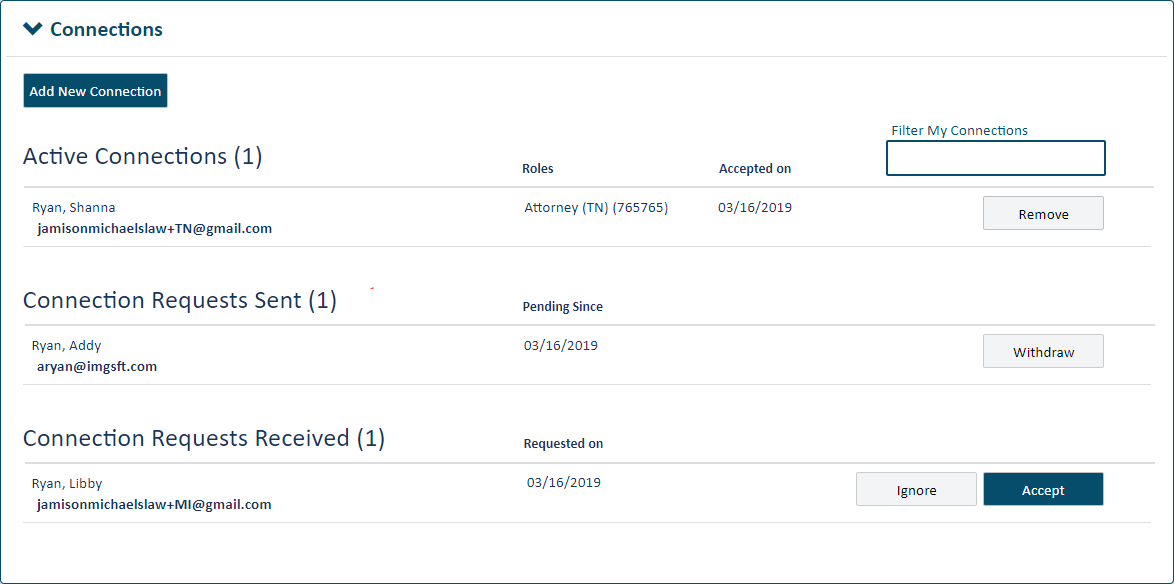
When you invite a TrueFiling user to become a member of your connection network, they will be able to:
File on your behalf
View and access your filing and payment histories
Use payment accounts you've identified as Shared when they submit a filing bundle to the court.
To access your connections:
Click Settings under Main Pages in the navigation pane.
On the Settings page, expand the Connections pane.
Your active connections, connection requests you've sent, and connection requests you've received are listed.
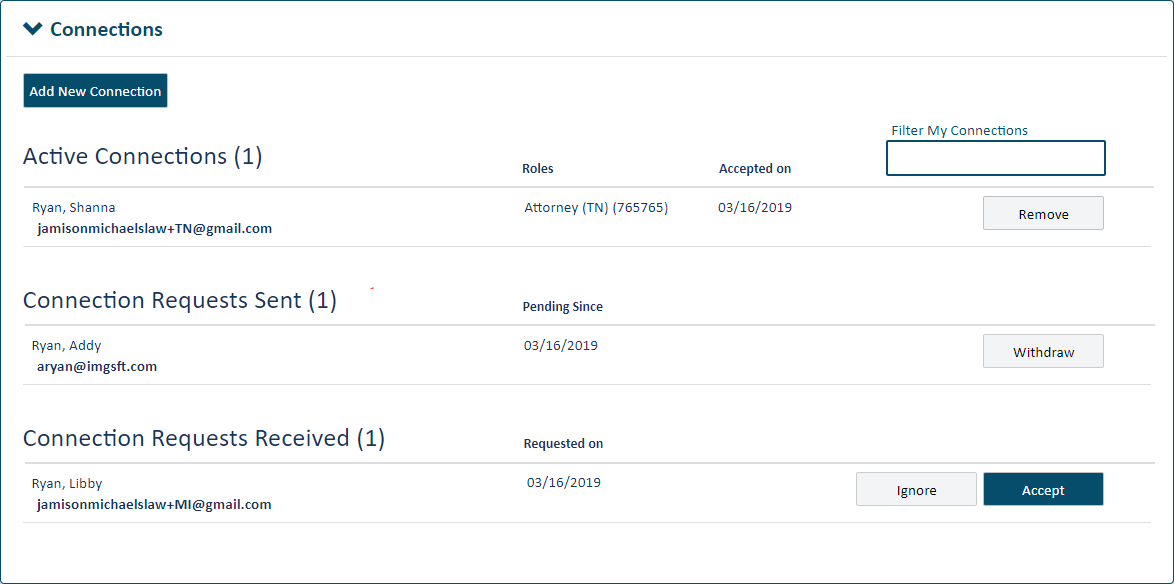
You can filter your existing and potential connections listed in the Connections pane.
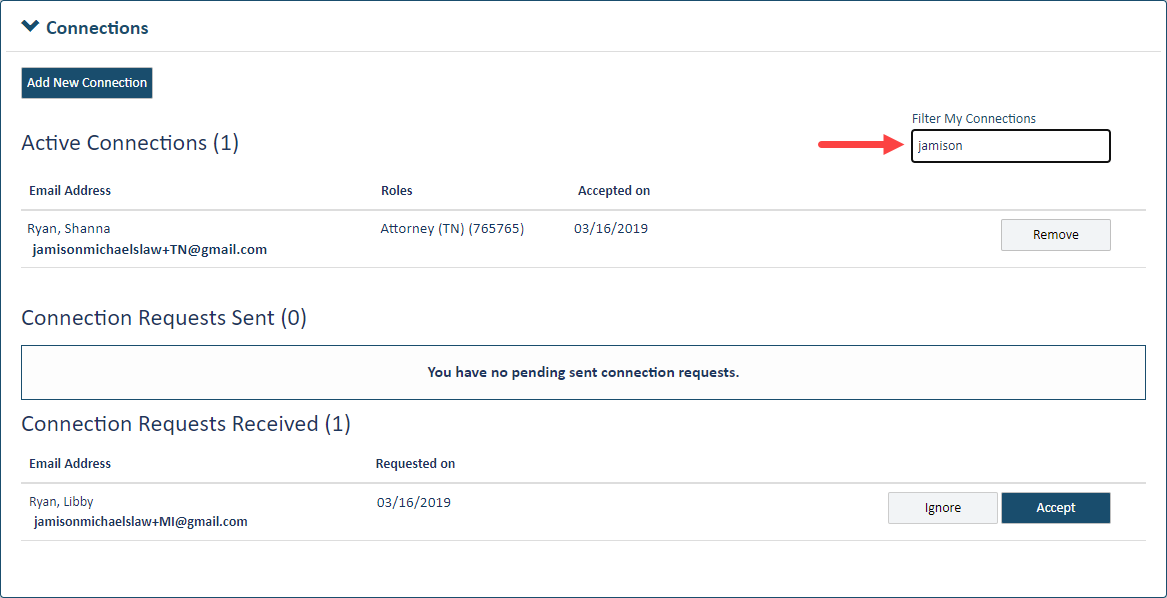
Input part or all of a name, email address, or role in the Filter My Connections field. Filtering begins once you input three characters.
It’s important to understand that the filter applies only to existing or potential connections. Do not use this field to search for someone to whom you’re not yet connected.
Add a new connection to your network
Accept a connection request from another TrueFiling user