Update your TrueFiling Password
You can change your password when you're logged in to TrueFiling.
- Click Settings under Main Pages in the navigation pane.
- Expand the My Information pane.
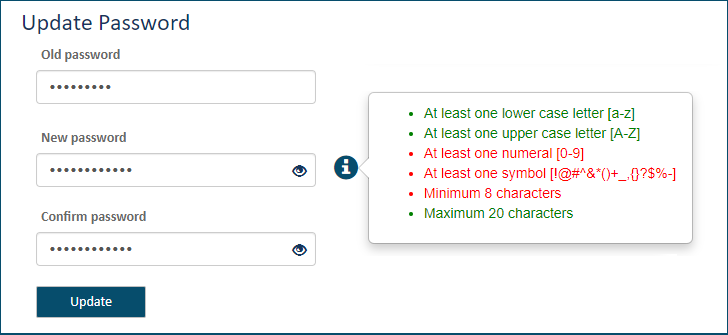
- In the Update Password section, input your Old Password.
- Input your New Password. Click the blue "information" icon to display a pop-up that lists the requirements.
- Confirm your new password.
- Click Update.
Use your new password the next time you log in to TrueFiling.