Remove a Payment Account
Only the TrueFiling user that created an account can remove it.
- Click Settings in the navigation pane.
- On the Settings page, expand the Payment Accounts pane.
- Locate the account to delete and click the >. The pane expands to list the payment account details.
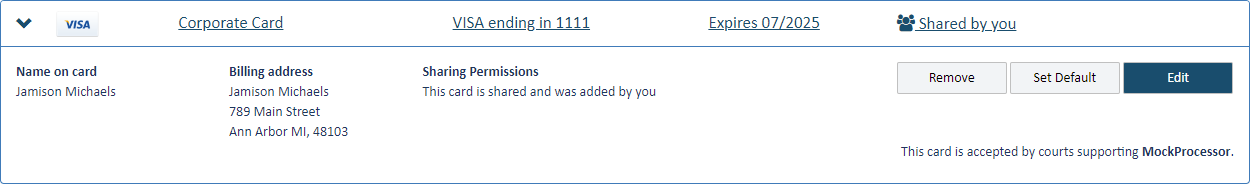
- Click the Remove button.
- Click OK to confirm the deletion.
When a shared payment account is deleted, any TrueFiling user that can access the account will receive an email notifying them that the payment account has been removed.