Manage your TrueFiling User Role
You can associate a user role with your TrueFiling login credentials. You can select one role, multiple roles, or none.
A user role allows you to file:
As an attorney
On behalf of an attorney in your connection network
As a court reporter / recorder
As pro se (self-represented)
As none of the above
If you don't select a user role, you can file only on another's behalf, and that person must:
- Be a registered TrueFiling user, and
- Have an assigned user role, and
- Be one of your connections.
To change your role:
- Click Settings under Main Pages in the navigation pane.
- Expand the My Information pane.
- Select the appropriate role.
If you select I am an attorney in one or more states / provinces in the Professional Credentials section:
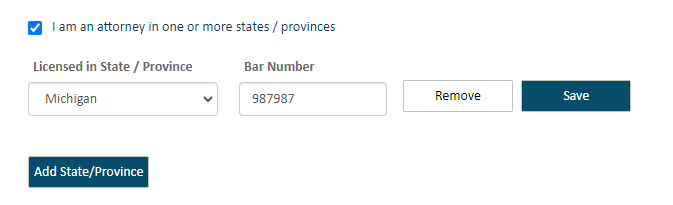
- Select your state or province from the Licensed in State / Province field drop-down list.
- Input the appropriate Attorney or Bar Number. Be sure this number is correct based on the location you selected in Step a.
Note that a court system may choose to configure the type and number of characters permitted in this field. To view any configured limitations, hover your cursor over the Bar Number field.
- Click Save.
- If you plan to register for other states or provinces and are appropriately licensed, click the Add State/Province button and repeat steps a-c for each location.
- Click the Remove button to remove an entry.
If you want to file on an attorney's behalf, select I am filing on behalf of an attorney in the Professional Credentials section.
The attorney must be a connection. If they're not, you must send them a connection request, and they must accept it before you can file on their behalf.
If you select I am a court reporter / recorder in the Professional Credentials section:
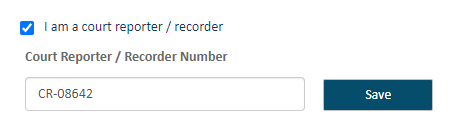
- Input your Court Reporter / Recorder Number.
- Click Save.
In this role, you will be able to submit subsequent filings to a case, but you won't be able to initiate a case.
To remove your court reporter / recorder role, de-select the checkbox.
If you are representing yourself, select I will file to a case where I am representing myself (pro se) in the Additional Settings section.
If you will file into a case, but none of the above roles are applicable, select I am filing into a case, but none of the above apply to me.
You will be able to submit subsequent filings to a case, but you won't be able to initiate a case.