Grant Account Access to our Support Team
During a support call, you may be asked to grant a Technical Support Representative visibility to site details to assist with troubleshooting or to answer filer questions.
Once granted, access will last for 30 days.
- To grant access, click Contact Support (located under Resources in the navigation pane and also in the lower-right corner of any TrueFiling page).
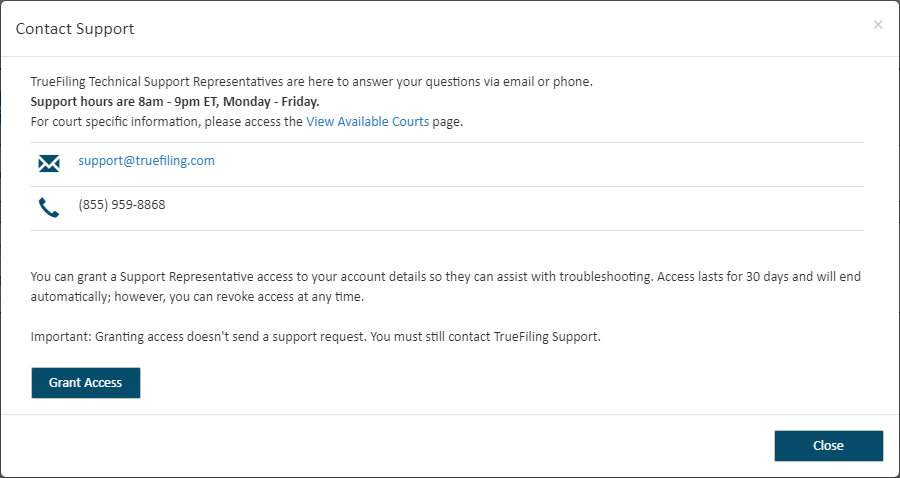
- Click the Grant Access button.
IMPORTANT: Granting access doesn't send a support request. You must still contact TrueFiling support.
- Click Close to leave the dialog.
Revoke Access Rights
- To remove access rights at any time, click Contact Support (located beneath Resources in the navigation pane and also in the lower-right corner of any TrueFiling page).
- Click the Revoke Access button.
The Support team's access to your account is removed.