Download the 'Received' Stamped Copy
Some courts will stamp the original document as "Received" when the court receives it. You can download this copy of the document.
- Select History under Main Pages in the navigation pane.
- My History - filing bundles submitted to the court by you or by a connection on your behalf.
- My Network's History - filing bundles submitted by you and those in your connection network. In some court systems, a connection must explicitly grant you permission to view their filing history. If any connection has not granted this permission, you will not see that connection's submitted bundles / filings.
- My Organization's History - filings bundles you submitted on behalf of an organization. This option is available only if you are a member of a TrueFiling organization, and the Organization Administrator has granted you permission to view its history. Click herehere to learn how the Administrator will configure your access to your organization's history. See Organizations in TrueFiling to learn more.
The Organization Administrator will determine if you can:
- View the entire filing history of the organization
- View only the filing history of organization cases that are assigned to you by the Organization Administrator
- Not view any of the organization's filing history. In this instance, the My Organization's History button is not available.
- Select the button to locate the desired filing history - for example, My Network's History. The search date range defaults to the last 30 days.
- Specify a different date range, if needed. See Specify a Date Range for detailed instructions.
- Click Search.
The filing history specified is returned in Filing View by default.
See History Page Display Options and Re-order the Grid to learn how to control how the bundles and filings are displayed.
- Locate the appropriate filing.
- Click the Filing Name. The Properties pane will expand.
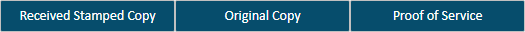
- Click the Received Stamped Copy button.
The document will display in a separate browser window. From within that window, you can save a copy for your records and print it.
Note: When the selected filing is a fee waiver eForm or a case initiation eForm, the Received Stamped Copy button is not visible.
If the filing was served but not filed with the court, the Received Stamped Copy button is not present.
From the Case Details Page
You can also download this document from the Filings section of the Case Details page.
- Access the appropriate Case Details page.
- Expand the Filings section.
- Locate and select the appropriate filing. A pane will expand, revealing the Status Updates button and the Service Recipients / Status button.
- Select the Received Stamped Copy button.
The document will display in a separate browser window.