Are Emails from TrueFiling being Blocked?
You can verify that your email server isn't blocking emails from TrueFiling.
- In the navigation pane, under Resources, select Email Activity.
The Email Activity page is displayed. The current user's email address is listed by default.
You can select a different email address to check for bounce activity.
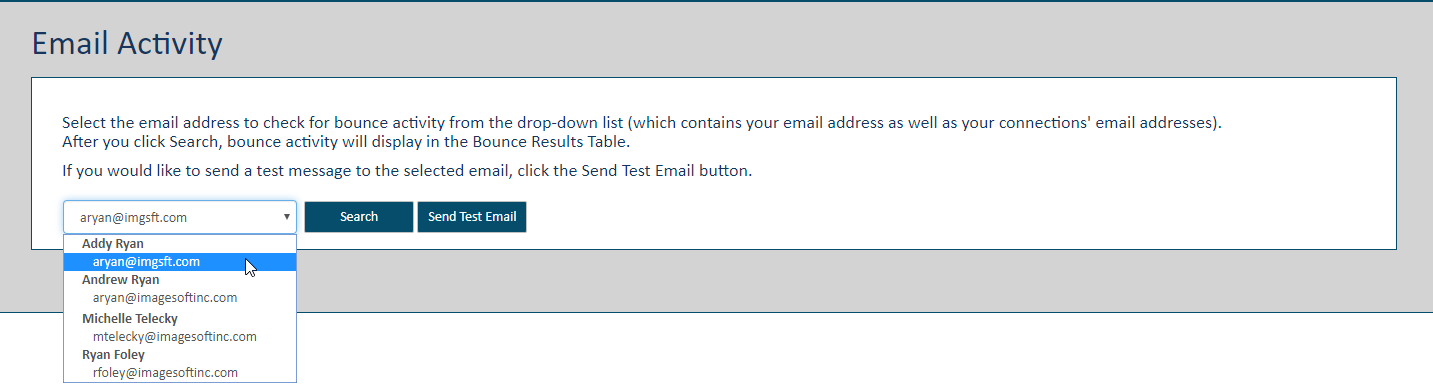
- Select the field's drop-down arrow. A list containing your email address and the email addresses of your connections is displayed.
- Select the email address to check.
- Click Search.
TrueFiling will check for email bounces associated with that address. Any bounce activity will be listed in the Bounce Results table.
Send a Test Email
You can send a test email to check for bounce activity in real time.
- On the Email Activity page, select the email to test from using the drop-down list.
- Click the Send Test Email button.
TrueFiling will send an email message to the address you selected. A dialog will confirm the message was sent.
- Click Close to leave the dialog.
- Wait a few minutes and then click the Search button on the Email Activity page to check for bounce activity related to the tested email.
If your server isn't blocking emails from TrueFiling, you'll receive the message shortly, which will confirm that your email service is not blocking emails sent from TrueFiling.
If the message wasn’t successfully received, details will be listed in the Bounce Results table. If your email server is blocking TrueFiling emails, contact TrueFiling Support to resolve the issue.